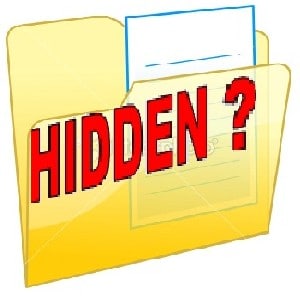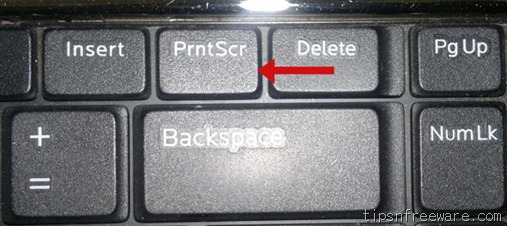Last updated on February 12th,>>>
How to access Desktop Icons without minimizing open files, in your active windows?
We all tend to keep our favorite programs and frequently used folders shortcut on the desktop for easy access.
But how do you access one of your shortcuts in desktop, if there are multiple windows open, normally we tend to minimize the open files one by one to reach and view the desktop icons?
Well here is a simple TIP with which you can easily access all your Desktop Icons, without disturbing or minimizing your working files and folders.
Also, see How to generate random texts in MS word.
STEP: 1
Right-click anywhere on your Taskbar, from the menu that will pop up click on properties.
STEP: 2
From the Properties window click on the “Toolbars” Menu. Under this menu, you will find five options with checkboxes.
At the bottom that is the last option where it says “Desktop” put a checkmark on it then – click Apply– than Ok. As shown below.
STEP: 3
That’s it, after this you will see a small link as “Desktop” at the right corner of the Taskbar with an arrow on it,![]() if you click on the arrow it will display all your Desktop icons and shortcuts.
if you click on the arrow it will display all your Desktop icons and shortcuts.
Now you can easily access all Desktop without minimizing your active windows.

Hello! I am Ben Jamir, Founder, and Author of this blog Tipsnfreeware. I blog about computer tips & tricks, share tested free Software’s, Networking, WordPress tips, SEO tips. If you like my post /Tips then please like and share it with your friends.