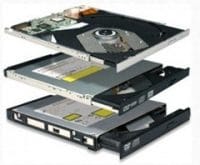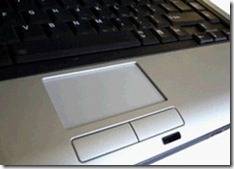Last updated on January 30th,>>>
How to improve Gaming performance of your Laptop Computer without spending any extra bucks on any hardware.
Your high-end gaming laptop may never reach the performance level of a similarly-priced gaming desktop.
But that doesn’t mean that you can’t play the latest games on your new gaming laptop. You just have to optimize your laptop.
With desktop computers, you can upgrade the hardware. But with Laptop, you can at the most upgrade memory and perhaps the hard drive with SSD.
So, what can you do to improve laptop performance?
Does your favorite game take too long to load and the gameplay slow? There are ways to improve gaming performance by disabling all unnecessary background processes.
Optimize your Laptop settings and set the best power plan for gaming.
See Also 10 killer laptop maintenance tips.
What if you let a software do that for you by temporarily shutting down unnecessary functions and applications. Directing all your computers resources purely for Gaming.
Allowing your laptop computer to play your games at its best. Why waste time on settings and configurations every time you start a game.
GAME BOOSTER is a software, to improve gaming performance. Easy to use that shuts down all unnecessary system processes and improves the performance of your computer focusing all resources for the game.
This program has a very user-friendly interface and makes it easy to switch between gaming mode and normal mode.
Pick your game to play, click on the launch button, and let the program do the rest to reduce stress on your computer and improve gaming performance.
You will experience gaming like never before. Game Booster is a simple but very powerful program.
You don’t have to worry about setting all those processes before playing a game. Just leave it to the Game booster, which will automatically analyze your computer and tweak all configurations for you.
Game Booster makes sure that your hardware performs at its best, and improve gaming performance.
Game Booster is an easy-to-use program that shuts down unnecessary system processes in order to improve the performance of resource-thirsty games.
With an intuitive interface that makes it easy to switch between gaming mode and normal mode, Game Booster is a simple but powerful program.
If your game loads slower, the program takes care of that by defragging (game defragmenter) your disk which organizes your games folder and keeps it that way. allowing a given game to start and run more quickly.
Game Booster is easy to use and effective too. You will notice a significant difference in-game performance when using game mood.
This is a great program for hardcore Gamers who need to optimize their systems for smoother gameplay and improve gaming performance, of their computer.
Game Booster is a FREEWARE program. Install and Uninstall without any issues.
Basic Specs: Operating system : windows Win XP/Vista/ Win 7/ Win 8/ Win 10
Price: FREE
Download GAME BOOSTER

Hello! I am Ben Jamir, Founder, and Author of this blog Tipsnfreeware. I blog about computer tips & tricks, share tested free Software’s, Networking, WordPress tips, SEO tips. If you like my post /Tips then please like and share it with your friends.