Last updated on April 8th,>>>
All telecom operators takes measures to control spam calls, yet spam calls continue to harass users. Here’s how to stop incoming calls without switching off or activating the Flight mode on your phone.
Apart from spam calls there are times when you may not want to get disturbed even by daily normal calls
like when we are playing games, watching movies or when you are with friends.
You may not want to get calls specially when you are attending a critical meeting or there may be times you just don’t want to receive any calls.
So here’s how to stop incoming calls without switching off your phone or activating the flight mode on your phone. Read this article till the end for a detailed guide and steps.
In case you missed: 5 Best Call Blocker App For Android Without Ringing
Page Contents
Steps to stop incoming calls
Step 1:
On the home screen tap on the Phone app. On the phone screen tap on the three dots on the top right corner of the screen. On Android phones generally its the same, it may be slightly different on different models.
Step 2:
On tapping the three dots you will get some options tap on the “Settings” options, this will open the Call settings option screen.
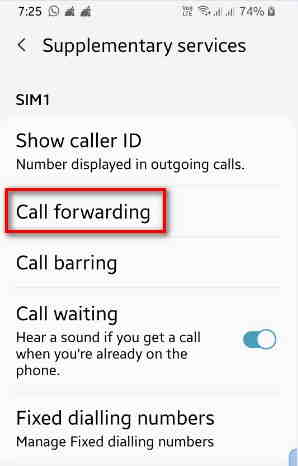
Scroll down and tap on the “More options“, on some phones you may not get this option instead you will get “Supplementary services” as seen in the image above, what ever it is tap on that.
Check out: Best App To Free Up Space On Android Phone
Step 3:
After that you will get the more options or Supplementary services option screen.
on this screen tap on “Call forwarding” option
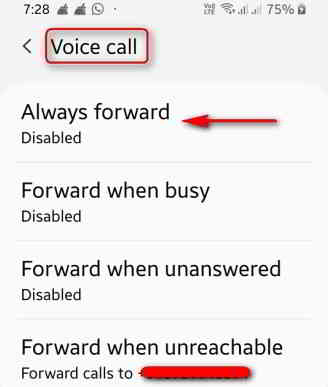
On the Call forwarding screen tap on “Voice call” then tap on “Always forward” option.
Step 4:
In the always forward screen you will get the “Always forward‘ field where in you need to enter a phone number.
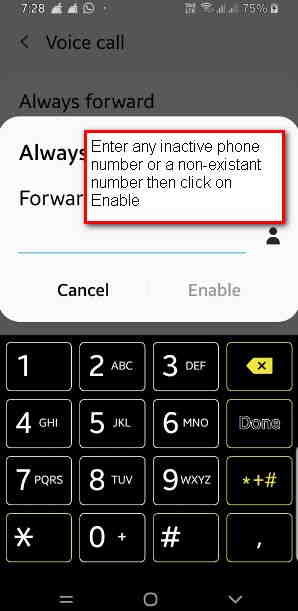
The trick is to enter a phone number which you know is not working or simply enter a non-existent number and then click tap on “Enable‘ button.
This will stop all incoming calls on your number. But you can still use your mobile data connection without any issue.
More ways to stop incoming calls
Do not disturb method
Go to your phone settings options, then go to Sounds or Sounds and vibration option. On this screen scroll down and tap on “Do not disturb” option.
In some phones you may simply get the option to turn it ON. In some smartphones, after tapping on the do not disturb option tap on “Calls” from the pop up menu tap and select “ Do not allow any calls” and toggle “allow repeat callers” to off position.
Use call barring method
You can also use the call baring method to stop incoming calls to your phone.
For this open your phone app and tap on the three dots on the top right corner ( this may differ in different phone) but process is same. From the menu tap on settings from here on follow step 2 and 3 as above.
On the calls or Supplementary services options, tap on “All incoming calls” it will ask for password which usually 0000 or 1234.

Hello! I am Ben Jamir, Founder, and Author of this blog Tipsnfreeware. I blog about computer tips & tricks, share tested free Software’s, Networking, WordPress tips, SEO tips. If you like my post /Tips then please like and share it with your friends.








