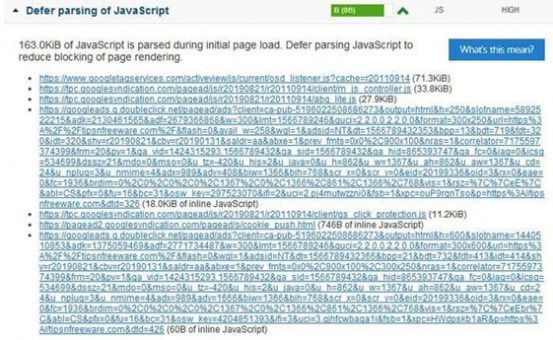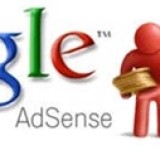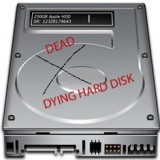Is Google AdSense slowing down your page speed loading time? Read on to find out how you can improve the page speed of the Google AdSense site.
We display various types of Google AdSense like content ads, link unit ads, matched content ads, and page-level ads on our sites.
Google AdSense is free and works well on our sites and helps publishers to earn some extra bucks. But it doesn’t end here, there is another bitter side of displaying AdSense ads.
AdSense heavily drags your site’s page loading speed and creates an unpleasant experience for users. Though this holds true for all types of ad networks, Google AdSense tops them all.
Earlier as a publisher, we had to follow rules and there was a limit as to how many AdSense we could display on a post/page.
Recently Google has removed the limit of placing three content ads on a page and allows publishers to place ads proportionate to the content length on the page.
Sounds nice right?
Now you are at liberty to show as many ads you want. But there is another downside of displaying too many AdSense ads.
Google AdSense heavily drags your site’s page loading speed. AdSense can dramatically slow down the page loading speed.
Though this holds true for all types of ad networks, Google AdSense is one of the top dragging factors of the page speed.
Page Contents
Google AdSense Vs Page speed?
There are millions of sites using AdSense. Publishers like you and I need to place a piece of code on WebPages in order to display Ads. There are different types of Ads, like Text link ads, mixed content ads, video ads, etc. All these Ads come in different sizes.
If your website has been approved to display AdSense, you can place these types of ads on a single page or post. As per your site traffic and CPC you can start earning money from your site.
Sounds pretty good and convincing right? NO ! two biggest issues that are reducing page load speed are Google AdSense Ads and Google Analytics code.
In case you missed: How To Host Google Analytics Locally In WordPress to improve page speed
It is not just the Javascript code. Some of the ads that Google Adsense allows includes images of over 100kb in size or worse. And you have no control over these.
Page Speed is one of the algorithmic factors for deciding the ranking of webpages on Google search results. So if you place all these ads on a page will kill the page loading speed and take down your search engine ranking.
Ironically, Google is keen to add webpage load speed as an SEO factor, but the two biggest culprits are it’s own doing.
Google PageSpeed Insights Tool Proof
Google owns its own Page speed testing tool. Below is the report of the Page speed score of my site. Scoring
It found quite a few issues with my site, (mostly related to my server).
But PageSpeed insight reports show the impact of Google AdSense and Analytics.
Third-Party Usage 3 Third-Parties Found
Third-party code can significantly impact load performance. Limit the number of redundant third-party providers and try to load third-party code after your page has primarily finished loading.
GTmetrix Test shows a similar report. Ironically all related to Google AdSense ads. AdSense is displayed from third party sources, which are not under your control. So no way to optimize the images displayed.
How To Improve The Page speed of Google AdSense Site
1: Remove Matched Content Ads.
Over the years based on our usage, I have found that the Matched content ads have one of the lowest CPC. This is compared to all other different categories of ads format.
I hardly earned a few dollars per month, especially when page views were less. Matched content ads show related content from your own posts, along with ads (if your account is eligible to show ads).
Matched content ads may display anywhere from 6 to 8 block ads below your content. Each block ad will contain images, these images will create a problem like an image compression.
Since the images in the ads can not be cached, you will see leverage browser catching warning issues.
Additionally, these block ads images are from third-party sources, it’s not under your control. This will be a major speed killer, not worth a dollar.
Do away with Matched content ads, to improve the page speed of Google AdSense site.
Read my detailed post on Tips for best Google AdSense Placement on your post
2: Auto Ads
Previously known as Page-level Ads, is similar to matched content Ads. Earns very less CPC from advertisers. I didn’t find any speed improvement as the code remains the same.
Auto Ads ( Page-level ads), though the ads will only load on mobile devices and only on popular pages, the code script will load on all devices and on all pages. I would recommend removing auto ads, to improve the page speed of the Google Adsense site.
3: Don’t use Rich Media Ads
Hold on! I know this may sound like a piece of silly advice. This action may impact your earnings from AdSense.
So test this as an experiment. Disable the image and video ads, so the image-related issues can be eliminated. You can do this by choosing to display Text ads only, and disabling video ads in ad restriction options.
4: Use Asynchronous Ad Codes
When you create AdSense ad units code, you have the option to generate tags for asynchronous ads.
With asynchronous ad code, the browser does not wait for the AdSense code to execute before it processes the rest of the page. You can make it out from the AdSense code shown below
<script async src="https://pagead2.googlesyndication.com/pagead/js/adsbygoogle.js?client=ca-pub-13694246?????????"
crossorigin="anonymous"></script>>>>>>>>
Asynchronous means that the ads load separately from the rest of the page. Therefore, even if you have a large and complex ad, it will not prevent other sections of the page from loading.
5: Restrict Number of Ads
More ads do not necessarily mean more revenue, in fact, it could just be the opposite.
Try to place three or fewer ads on a single post/page. You can increase the number of ads on posts with more than 1500 words so that the content length is monetized with a number of ads.
The page speed of your site also depends on the theme, number of plugins, images as well as scripts used on the page.
Apart from the above suggestions, to improve the page speed of the Google AdSense site, I have a detailed post on 10 ways on how to speed up word press site in few minutes, which you may want to read.
Conclusion:

Hello! I am Ben Jamir, Founder, and Author of this blog Tipsnfreeware. I blog about computer tips & tricks, share tested free Software’s, Networking, WordPress tips, SEO tips. If you like my post /Tips then please like and share it with your friends.