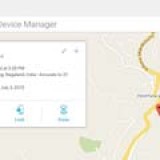You may observe your Android phone creates two or more than two copies of a single contact. Here’s how to find and delete or merge duplicates from the contacts list on an Android smartphone or tablet?
Multiple entries of the same contact, with the same phone number, is a nuisance for many Android phone users.
How Duplicate Contacts are created on an Android phone?
If you have a Google account, like Gmail, Google+ account. Android devices can sync contacts from Google, Twitter, Facebook, etc. And all your contact lists are automatically saved in Google contacts.
And to top it social media syncing provides additional details like email address, contact image, etc without the user’s manual effort, adding to the menace of duplicity.
So it’s very likely that you will end up with two or more different contact records for a person, one containing an email address and primary number while another one containing work number and image.
Contacts Optimizer is a free Android app, which intelligently finds such duplicate contacts and allowing you to selectively delete duplicates from the Contacts list on Android Phone
This application will deeply analyze your phonebook and bring it close to perfection. The built-in intelligence will surprise you. Users say this application is so useful it should be included with every phone.
Check out: 5 Best Call Blocker App For Android Without Ringing
Delete Duplicates From Contacts on Android Phone
Download and install Contact optimizer for Android

Features of Contact Optimizer for Android app
Contacts optimizer’s powerful features and beautifully simple interface puts you in charge of your
contacts on your Android phone
1: Edit, Delete, Select all or unselect all contacts at any time, just tap and hold the contact
2: Finding, even more, duplicates by searching within contact subfields, available also in the free
version!
3: Filtering of contacts in all views provides you an easy way to work with a group of contacts
4: Search and replace enables mass changes in contact names, country codes, notes, emails and all
other fields
5: Manual merge of individual contacts using filtering is really easy
6: Arrange contacts on the screen according to your preference
7: New optimization algorithms identify and solve more problems in contacts
In case you missed: How To Hide Photos And Videos On Android Phone or Tablet
Verdict
I have found this app to be very useful to delete merge duplicate contacts in Android Smartphones. Has a 4.4-star rating from users all over the globe. If you have faced this duplicate contact issues, try this app…its worth its name.

Hello! I am Ben Jamir, Founder, and Author of this blog Tipsnfreeware. I blog about computer tips & tricks, share tested free Software’s, Networking, WordPress tips, SEO tips. If you like my post /Tips then please like and share it with your friends.