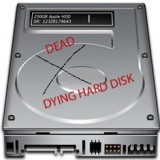Jio is one of the most popular and fastest-growing Mobile internet service providers. Here’s how to check Jio data balance, validity, data usage using USSD code and SMS.
Reliance Jio telecom service seems to have taken over as the lead in India’s telecom service with its big data packs and calling benefits at low and affordable price bands.
However, a common issue with Reliance Jio users face is how to check Jio data balance, how much data is left and validity
As a smartphone user, you can set a data limit on your Jio SiM phone through settings to avoid crossing the data limit allotted by the data plan you are using.
But if your phone is always on and connected to data, you will need to check data balance from time to time to know your data balance and validity.
In case you missed: How To Check Airtel 4G LTE Data Balance
Page Contents
How to check Jio Data balance
You can check the balance, data usage, and plan expiry date via SMS, call, or Jio website.
1: Check data balance, Validity in JIO with a missed call.
Dial 1299 from your Jio SIM, your call will be disconnected immediately. After a few seconds, you will receive a text message with complete details including
Balance with data plan details
SMS plan
Plan expiry date ( see the image below) this is the message I received for my Jio sim.
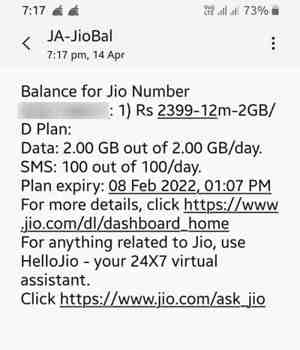
2: Check Jio balance through IVR
To check your Jio main balance, dial *333#. Your Jio balance will be displayed on the screen.
3: How to check via SMS
You can also check Jio data balance by sending an SMS >> MBAL to 55333.
You will receive an SMS on your Jio number with your Jio data balance details. This is a free service and you won’t be charged for the same.
4: Check via Jio App
Download and install my JIO app on your phone. After logging in, you can check the Jio balance on the homepage itself along with the active plan details and how much data balance is left. You can tap on the Usage button to know more details about your data usage.
5: Check balance via the website
Go to Jio.com on a PC browser, sign in with your Jio number. After logging in, you can see check Jio balance at the top of the page. To check Jio data plan validity, go to the My Plans section.
How to check Jio prepaid balance and validity
To know your Jio balance for a prepaid number, send an SMS >> BAL to 199.
You will get an SMS on your phone with your Jio prepaid balance and the validity of the pack you are using.
Check out: How To Check Data Balance On Airtel 4G WiFi Dongle 2021
How to check Jio postpaid balance
To know your Jio balance for a postpaid number, send an SMS >> BILL to 199
You will get an SMS on your phone with your Jio postpaid balance amount that will be billed.
List of some helpful Jio USSD codes which may come in handy.
>> Know your Jio Number: Dial *1# or use this method
>> Know balance/Talktime: *333#
>> Check 4G data usage: SMS MBAL to 55333
>> Check prepaid balance and validity: SMS BAL to 199
>> Know bill amount: SMS BILL to 199
>> Check current tariff plan: SMS MY PLAN to 199
>> Activate 4G data: Call 1925 or SMS START to 1925
>> Check net balance: use the MyJio app
>> Caller Tune Activation Code: *333*3*1*1#
>> Deactivate Jio Caller Tune: *333*3*1*2#
>> Check Call Rate: SMS TARIFF to 191
>> Know jio number of JioFi device: SMS JIO to 199
In case you missed: All Airtel USSD Codes List To Check Balance And Offers

Hello! I am Ben Jamir, Founder, and Author of this blog Tipsnfreeware. I blog about computer tips & tricks, share tested free Software’s, Networking, WordPress tips, SEO tips. If you like my post /Tips then please like and share it with your friends.