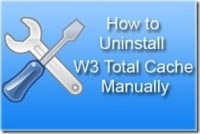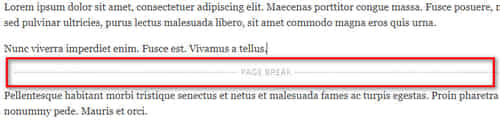Last updated on June 7th,>>>

As a WordPress user have you ever found yourself in a situation where you had to know a specific WordPress category ID? For some WordPress widgets, themes, or plugins you may need to enter the category ID to filter posts based on categories.
Some WordPress themes or plugins may ask you for Category IDs to enable or disable certain functions
If you have been on WordPress for some time you probably know and can find a Category ID in seconds.
But if you are a beginner you might be lost. Follow the below step by step procedure to find a WordPress Category ID in seconds.
How do you find the Category ID in WordPress Blog? Follow the below step by step procedure to find a WordPress Category ID in seconds.
I too faced this problem because the plugin “Special recent post plugin” a very good plugin to display your recent post needed the category ID of my blog.
Steps to find the ID of a category in WordPress.

1. First, log on to your word press admin panel. On the Dashboard at the left panel click on the Posts > than on Categories as shown in the image above
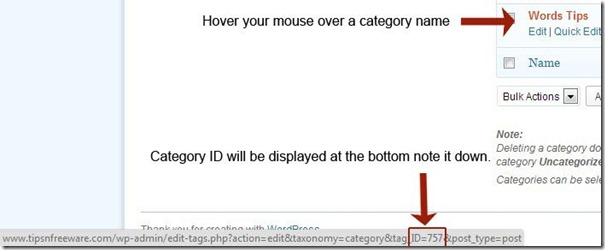
On clicking that WordPress will display a list of all the categories that you have on your blog or website.
From here there are two ways to find the category ID in word press.
First, just hover your mouse over the name of any Category (don’t click) and word press will show strings of names and figures at the bottom of your browser window.
You will find the category ID towards the end of this, displayed as ID = XXX as shown in the above image. Just copy that number and also note down the associated category name.
Alternately you can also click on the category name in the above window and the browser will open that category window. In the address bar of the browser, you will be able to see the Category ID displayed clearly as ID = xxx.
Note the number of the digit will vary according to the number of posts you may have under that category.
![]()
That’s it, a very simple way to find the category ID in word press blog.
SUGGESTED READING
1. Latest wordpress Ping list for faster indexing.
2. How to increase your Blog Traffic.
3. Fix: Your backup folder might be visible to the Public.
4. Best Google AdSense plugin for wordpress.

Hello! I am Ben Jamir, Founder, and Author of this blog Tipsnfreeware. I blog about computer tips & tricks, share tested free Software’s, Networking, WordPress tips, SEO tips. If you like my post /Tips then please like and share it with your friends.