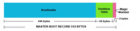If you have an Epson L series printer, you might have observed the Printer’s Low Ink light blinking even after you have refilled its Ink tanks. Here’s how to fix the Low ink issue in Epson printers after refill.
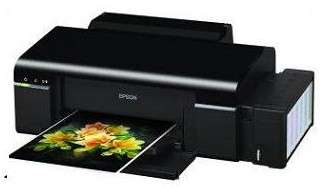
I have an Epson L800 inkjet printer, with 6(six) ink tanks. After all the six ink tanks levels were low, I refilled it.
After printing some photos I started getting Low ink level warning and the low ink light in the printer kept on blinking, even though all the ink tanks were full.
Even in the printer’s properties page, it was displaying low ink levels. I rebooted the printer, but the issue remained.
The printer works fine, but the low Ink message and the constant blinking of the printer’s low ink light indicator was annoying.
Epson series has great printers to print your photos. Learn how to print a poster on multiple pages with Photoshop
Here’s how to fix the Low Ink issue in Epson Printer after you refill the tanks.
When you see the “Ink” button is blinking and the Epson Status Monitor shows “Ink Low”, you will need to reset the ink level via a program called WIC reset program.
I will show you how to fix this low Ink issue in the Epson Printer series.step by step.
To reset the ink level on Epson printers L100, L200, L800 you will need to download the program WIC Reset Utility which is available for download for free.
This tool resets only the level of ink, which is over. This tool may also work for L110, L210, L300, L355, L550 printer series
I am sure you have already refilled the printers Ink tanks, and still getting the Ink low issue. That is why you are searching for a solution to fix this issue, and you have landed here right?
No worries.
1:: Download the utility WIC reset program, and install it on your computer.
2:: Connect the printer to your computer and switch on the Printer.
3:: Launch the utility WIC reset tool, which you have just installed. The program will automatically detect your printer. See the image below.
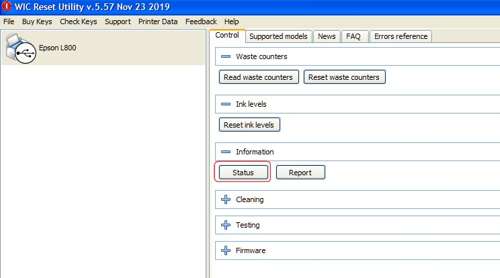
4:: From the option on the right half, under “Information” click on Status, this will display the current Ink level status of the printer. As expected it will show a low ink level as the tool collects the information from the printer.
5:: Next on the same page under “ Ink Levels” click on “Reset Ink Levels”. The program will reset the Ink levels of the printer and will display a detail report of all the ink tanks at the bottom of the page. See the image below.
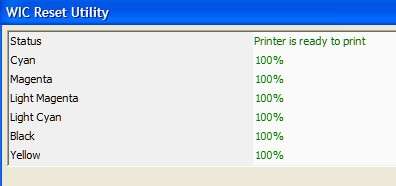
6:: You are done. To confirm click again on the Status under information and you will see the exact Ink level of all the tanks.
Also, check the Ink level status under the printer printing preference option . See the image below. Ink level status will be reset and low ink issue in Epson printer series will be fixed.
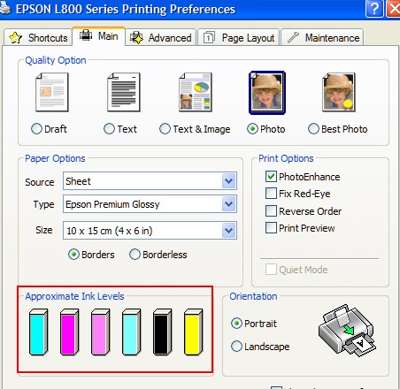

Hello! I am Ben Jamir, Founder, and Author of this blog Tipsnfreeware. I blog about computer tips & tricks, share tested free Software’s, Networking, WordPress tips, SEO tips. If you like my post /Tips then please like and share it with your friends.