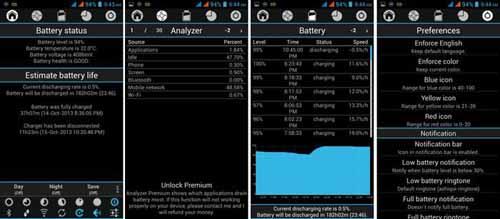Last updated on October 5th, at 04:43 pm
A laptop battery is not going to last you forever! Here are some tips to increase your Laptop battery life
A laptop battery is not going to last you forever; we all know that. However, there are some things you can do to ensure a longer, healthier battery and increase battery life.
Laptops have become mainstream in the corporate world as well as a personal computer and are fast becoming a mass-market commodity.
For someone who is constantly on the move, the Laptops operating time (Battery life) would be a primary concern.
Page Contents
How to increase your Laptop battery life
Here are some very important TIPS! on how to improve Laptop Battery life. Although Lithium-Ion (Li-Ion) batteries are quite powerful, one must take certain precautions when using them.
These simple tips will help you to maintain the efficiency of the battery even after hundreds of charge cycles.
Check out: How long should a laptop battery lasts after each charge
1: Save charge cycles, save your battery
There are three primary aspects that determine the Life span of Li-ion batteries. The first one is the number of charge cycles that the battery goes through.
Most batteries potentially have an average of 500 to 512 charge cycles. This depends on the charging pattern (More on that soon).
Battery aging is a vital factor that determines its lifespan. the individual cells within a battery’s structure grow old and have a life expectancy of about two to three years, irrespective of whether you use them or not.
Battery storage also matters a lot. For instance, ambient temperature and humidity can affect battery performance. If this is neglected the performance and the life of the batteries may fall below the 50% mark.
Every time you connect your Laptop to the AC outlet and turn the switch on, the Laptop begins a new charging cycle. This is irrespective of the current status of the battery.
For instance, there might be a 20 to 30 percent charge remaining but it still goes through a new charge cycle. Taking other aspects as aging and storage into consideration.
Reducing the number of charge cycles directly increases the lifespan of the Laptop battery.
TIP: Try to charge your Laptop battery only after the battery is relatively exhausted-below 10% is ideal. This is the surest way of how to increase laptop battery life.
2: Dim the screen brightness
The biggest power drain on most laptops is the screen brightness. This is what enables you to see the colors on an LCD screen.
Modern laptops have LED back-lights, but even these use a fair amount of juice. Dimming the screen brightness can add 30 to 40 minutes or more to your battery life.
3: Leave it plugged in (but not all the time)
The most important aspect of battery health is the discharge cycle. No matter how cautious you are, your battery will degrade over time as you discharge and recharge it.
Whenever you’re running an intensive application such as a game, video editing you can run it while your laptop is plugged in to reduce the number of discharge cycles on your battery.
But you shouldn’t leave your laptop in this state all the time, though.
4: Keep your laptop cool
One of the most common issues with aging laptops is overheating, something many users aren’t sure how to fix.
The greatest threat to your laptop, desktop PC, is overheating. It can cause hardware failure and permanent damage.
Constantly monitor overheating laptops. Thus improve the performance and extend the lifespan of your computer.
In case you missed: How To Fix Laptop Overheating Without Taking It Apart
Pro-Tip
::: If you are trying to save battery power refrain from gaming and other multimedia applications. This includes listening to music and watching movies.
::: Further switching off the speakers would also help preserve some juice.
::: Disconnect all external devices such as PC cards, Fire ware, and USB devices, and optical drives.
::: Avoid using an external USB mouse and stick to the touchpad.
::: Instead of executing the files from the optical drive, copy the files to your hard disk and then execute them.
::: While working on your laptop use the “Stand by” mode when you are away for a short while and use the “Hibernate” mode when gone for a longer period
::: Avoid multitasking, if you want to check e-mails and work on a word document and listen to music. Do all the tasks one at a time. Not to mention do save your work when running on battery.
::: Fancy products like USB fans, lights, and so on. These products use the USB port as the power source. Avoid using them when not necessary.
I am sure with these guidelines you can increase your laptop battery life, you will find your laptop battery run time life will increase considerably.

Hello! I am Ben Jamir, Founder, and Author of this blog Tipsnfreeware. I blog about computer tips & tricks, share tested free Software’s, Networking, WordPress tips, SEO tips. If you like my post /Tips then please like and share it with your friends.